Bootstrap 5 Tables
Bootstrap5 Basic Forms
Bootstrap5 uses the .table class to set the style of the base table, as shown in the following example:
<!DOCTYPE html>
<html>
<head>
<title>Bootstrap5 demos</title>
<meta charset="utf-8">
<meta name="viewport" content="width=device-width, initial-scale=1">
<link href="https://cdn.staticfile.org/twitter-bootstrap/5.1.1/css/bootstrap.min.css" rel="stylesheet">
<script src="https://cdn.staticfile.org/twitter-bootstrap/5.1.1/js/bootstrap.bundle.min.js"></script>
</head>
<body>
<div class="container mt-3">
<h2>Basic Forms(apidemos.com)</h2>
<p>.table class to set the style of the base table:</p>
<table class="table">
<thead>
<tr>
<th>Firstname</th>
<th>Lastname</th>
<th>Email</th>
</tr>
</thead>
<tbody>
<tr>
<td>John</td>
<td>Doe</td>
<td>john@example.com</td>
</tr>
<tr>
<td>Mary</td>
<td>Moe</td>
<td>mary@example.com</td>
</tr>
<tr>
<td>July</td>
<td>Dooley</td>
<td>july@example.com</td>
</tr>
</tbody>
</table>
</div>
</body>
</html>Output:
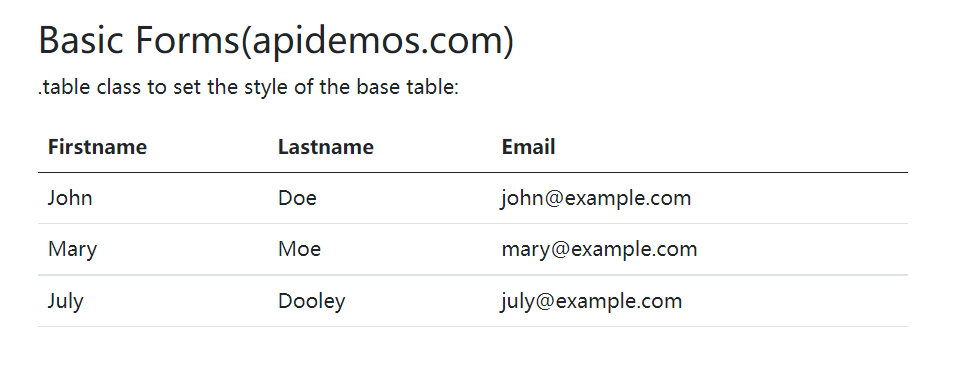
Stripe Form
By adding the .table-striped class, you will see stripes on the rows inside <tbody>, as shown in the following example:
<!DOCTYPE html>
<html>
<head>
<title>Bootstrap5 demos</title>
<meta charset="utf-8">
<meta name="viewport" content="width=device-width, initial-scale=1">
<link href="https://cdn.staticfile.org/twitter-bootstrap/5.1.1/css/bootstrap.min.css" rel="stylesheet">
<script src="https://cdn.staticfile.org/twitter-bootstrap/5.1.1/js/bootstrap.bundle.min.js"></script>
</head>
<body>
<div class="container mt-3">
<h2>Stripe Form(apidemos.com)</h2>
<p>Set up striped tables by adding the .table-striped class:</p>
<table class="table table-striped">
<thead>
<tr>
<th>Firstname</th>
<th>Lastname</th>
<th>Email</th>
</tr>
</thead>
<tbody>
<tr>
<td>John</td>
<td>Doe</td>
<td>john@example.com</td>
</tr>
<tr>
<td>Mary</td>
<td>Moe</td>
<td>mary@example.com</td>
</tr>
<tr>
<td>July</td>
<td>Dooley</td>
<td>july@example.com</td>
</tr>
</tbody>
</table>
</div>
</body>
</html>Output:
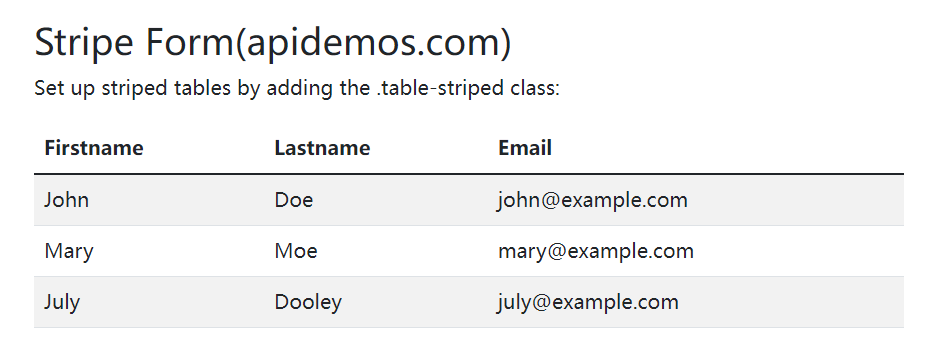
Form with border
The .table-bordered class can add borders to tables.
<!DOCTYPE html>
<html>
<head>
<title>Bootstrap5 demos</title>
<meta charset="utf-8">
<meta name="viewport" content="width=device-width, initial-scale=1">
<link href="https://cdn.staticfile.org/twitter-bootstrap/5.1.1/css/bootstrap.min.css" rel="stylesheet">
<script src="https://cdn.staticfile.org/twitter-bootstrap/5.1.1/js/bootstrap.bundle.min.js"></script>
</head>
<body>
<div class="container mt-3">
<h2>Form with border(apidemos.com)</h2>
<p>.table-bordered class can add a border to a table:</p>
<table class="table table-bordered">
<thead>
<tr>
<th>Firstname</th>
<th>Lastname</th>
<th>Email</th>
</tr>
</thead>
<tbody>
<tr>
<td>John</td>
<td>Doe</td>
<td>john@example.com</td>
</tr>
<tr>
<td>Mary</td>
<td>Moe</td>
<td>mary@example.com</td>
</tr>
<tr>
<td>July</td>
<td>Dooley</td>
<td>july@example.com</td>
</tr>
</tbody>
</table>
</div>
</body>
</html>Output:
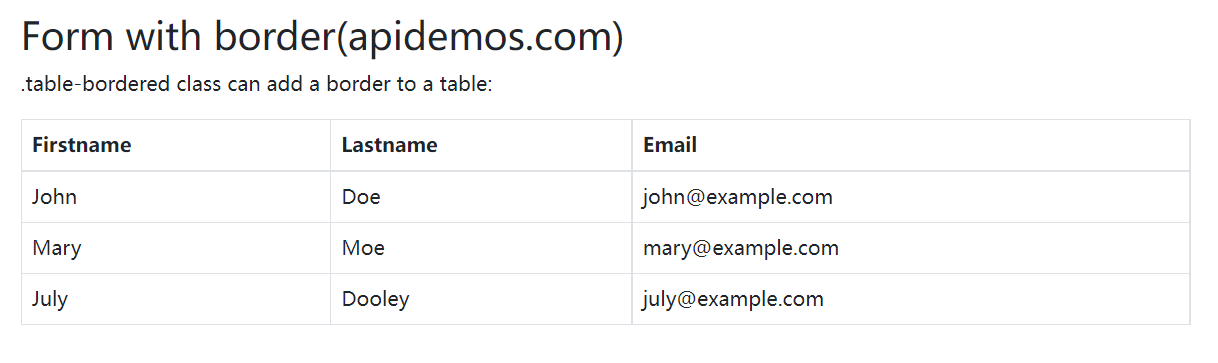
Mouse Hover Status Form
The .table-hover class adds a mouse hover effect (gray background) to each row of the table:
<!DOCTYPE html>
<html>
<head>
<title>Bootstrap5 demos</title>
<meta charset="utf-8">
<meta name="viewport" content="width=device-width, initial-scale=1">
<link href="https://cdn.staticfile.org/twitter-bootstrap/5.1.1/css/bootstrap.min.css" rel="stylesheet">
<script src="https://cdn.staticfile.org/twitter-bootstrap/5.1.1/js/bootstrap.bundle.min.js"></script>
</head>
<body>
<div class="container mt-3">
<h2>Mouse Hover Status Form(apidemos.com)</h2>
<p>.The table-hover class can add a mouse hover effect (gray background) to each row of the table:</p>
<table class="table table-hover">
<thead>
<tr>
<th>Firstname</th>
<th>Lastname</th>
<th>Email</th>
</tr>
</thead>
<tbody>
<tr>
<td>John</td>
<td>Doe</td>
<td>john@example.com</td>
</tr>
<tr>
<td>Mary</td>
<td>Moe</td>
<td>mary@example.com</td>
</tr>
<tr>
<td>July</td>
<td>Dooley</td>
<td>july@example.com</td>
</tr>
</tbody>
</table>
</div>
</body>
</html>Output:
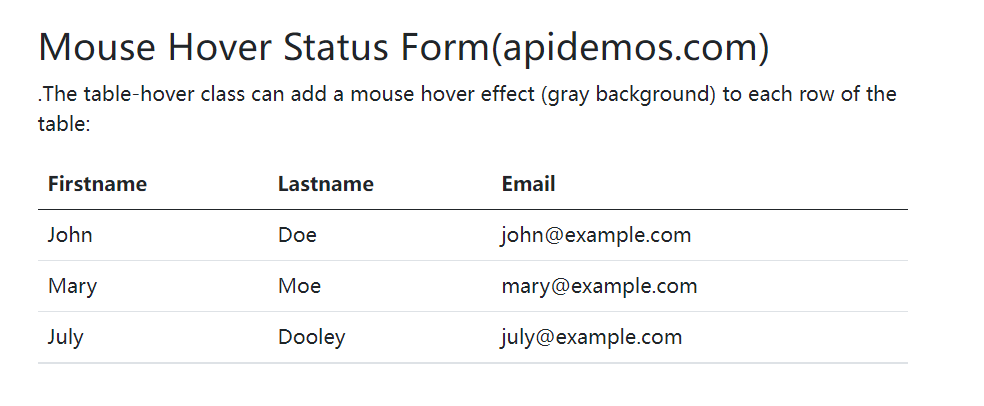
Black background table
The .table-dark class can add a black background to a table:
<!DOCTYPE html>
<html>
<head>
<title>Bootstrap5 demos</title>
<meta charset="utf-8">
<meta name="viewport" content="width=device-width, initial-scale=1">
<link href="https://cdn.staticfile.org/twitter-bootstrap/5.1.1/css/bootstrap.min.css" rel="stylesheet">
<script src="https://cdn.staticfile.org/twitter-bootstrap/5.1.1/js/bootstrap.bundle.min.js"></script>
</head>
<body>
<div class="container mt-3">
<h2>Black background table(apidemos.com)</h2>
<p>.table-dark class can add a black background to a table:</p>
<table class="table table-dark">
<thead>
<tr>
<th>Firstname</th>
<th>Lastname</th>
<th>Email</th>
</tr>
</thead>
<tbody>
<tr>
<td>John</td>
<td>Doe</td>
<td>john@example.com</td>
</tr>
<tr>
<td>Mary</td>
<td>Moe</td>
<td>mary@example.com</td>
</tr>
<tr>
<td>July</td>
<td>Dooley</td>
<td>july@example.com</td>
</tr>
</tbody>
</table>
</div>
</body>
</html>Output:
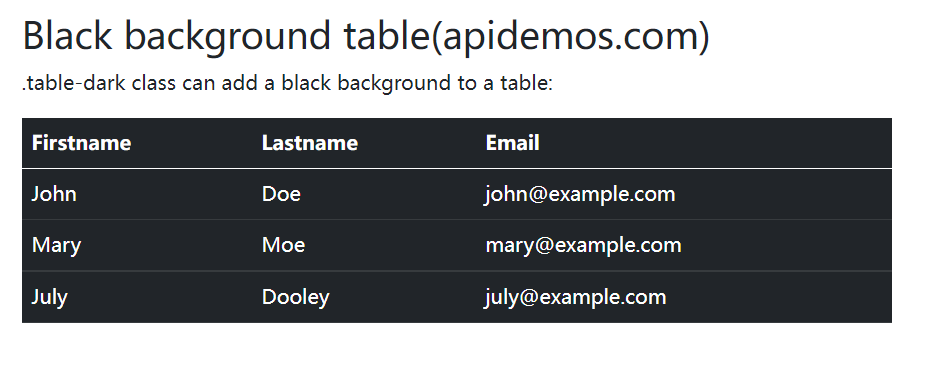
Black Stripe Form
The .table-dark and .table-striped classes can be used jointly to create black striped tables:
<!DOCTYPE html>
<html>
<head>
<title>Bootstrap5 demos</title>
<meta charset="utf-8">
<meta name="viewport" content="width=device-width, initial-scale=1">
<link href="https://cdn.staticfile.org/twitter-bootstrap/5.1.1/css/bootstrap.min.css" rel="stylesheet">
<script src="https://cdn.staticfile.org/twitter-bootstrap/5.1.1/js/bootstrap.bundle.min.js"></script>
</head>
<body>
<div class="container mt-3">
<h2>Black Stripe Form(apidemos.com)</h2>
<p>The .table-dark and .table-striped classes can be used together to create black striped tables.</p>
<table class="table table-dark table-striped">
<thead>
<tr>
<th>Firstname</th>
<th>Lastname</th>
<th>Email</th>
</tr>
</thead>
<tbody>
<tr>
<td>John</td>
<td>Doe</td>
<td>john@example.com</td>
</tr>
<tr>
<td>Mary</td>
<td>Moe</td>
<td>mary@example.com</td>
</tr>
<tr>
<td>July</td>
<td>Dooley</td>
<td>july@example.com</td>
</tr>
</tbody>
</table>
</div>
</body>
</html>Output:
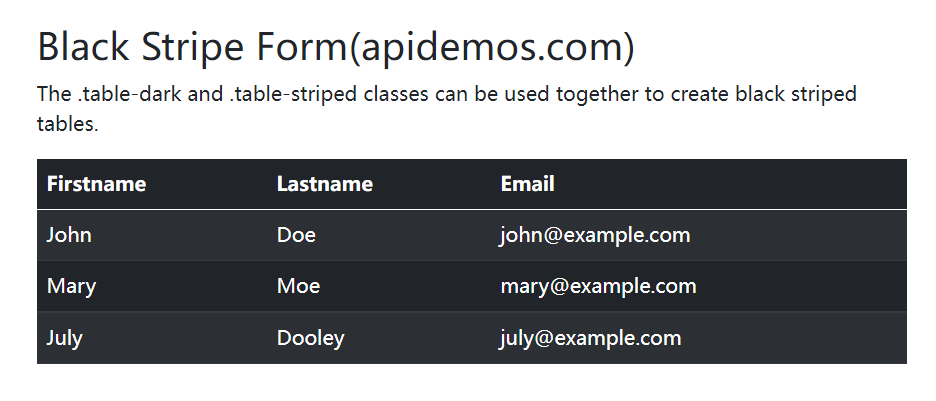
Mouse hover effect – black background table
The .table-dark and .table-hover classes can be used together to set the mouse hover effect for tables with black backgrounds:
<!DOCTYPE html>
<html>
<head>
<title>Bootstrap5 demos</title>
<meta charset="utf-8">
<meta name="viewport" content="width=device-width, initial-scale=1">
<link href="https://cdn.staticfile.org/twitter-bootstrap/5.1.1/css/bootstrap.min.css" rel="stylesheet">
<script src="https://cdn.staticfile.org/twitter-bootstrap/5.1.1/js/bootstrap.bundle.min.js"></script>
</head>
<body>
<div class="container mt-3">
<h2>Mouse hover effect - black background table(apidemos.com)</h2>
<p>The .table-dark and .table-hover classes can be used together to set the mouse hover effect on tables with black backgrounds:</p>
<table class="table table-dark table-hover">
<thead>
<tr>
<th>Firstname</th>
<th>Lastname</th>
<th>Email</th>
</tr>
</thead>
<tbody>
<tr>
<td>John</td>
<td>Doe</td>
<td>john@example.com</td>
</tr>
<tr>
<td>Mary</td>
<td>Moe</td>
<td>mary@example.com</td>
</tr>
<tr>
<td>July</td>
<td>Dooley</td>
<td>july@example.com</td>
</tr>
</tbody>
</table>
</div>
</body>
</html>Output:
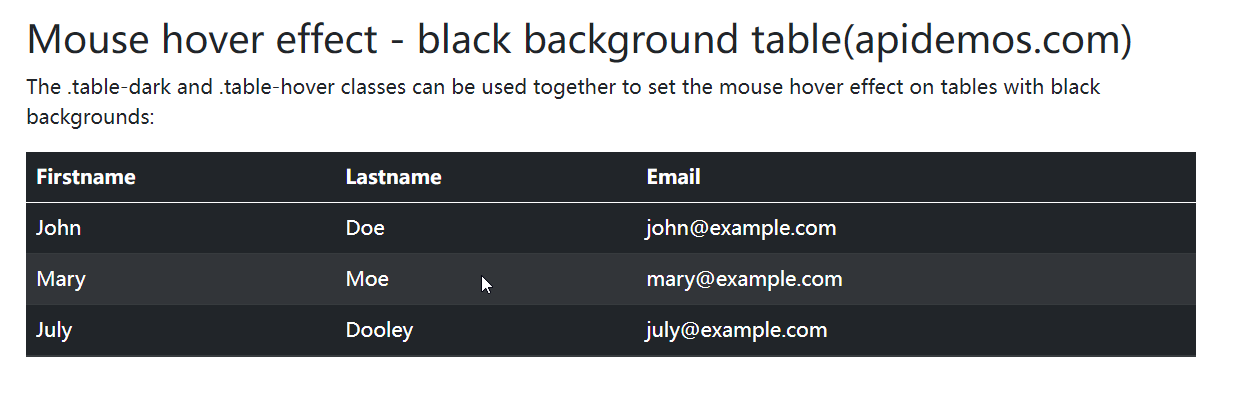
Borderless Form
.table-borderless class allows you to set up a borderless table:
<!DOCTYPE html>
<html>
<head>
<title>Bootstrap5 demos</title>
<meta charset="utf-8">
<meta name="viewport" content="width=device-width, initial-scale=1">
<link href="https://cdn.staticfile.org/twitter-bootstrap/5.1.1/css/bootstrap.min.css" rel="stylesheet">
<script src="https://cdn.staticfile.org/twitter-bootstrap/5.1.1/js/bootstrap.bundle.min.js"></script>
</head>
<body>
<div class="container mt-3">
<h2>Borderless Form(apidemos.com)</h2>
<p>.table-borderless class allows you to set up a borderless table:</p>
<table class="table table-borderless">
<thead>
<tr>
<th>Firstname</th>
<th>Lastname</th>
<th>Email</th>
</tr>
</thead>
<tbody>
<tr>
<td>John</td>
<td>Doe</td>
<td>john@example.com</td>
</tr>
<tr>
<td>Mary</td>
<td>Moe</td>
<td>mary@example.com</td>
</tr>
<tr>
<td>July</td>
<td>Dooley</td>
<td>july@example.com</td>
</tr>
</tbody>
</table>
</div>
</body>
</html>Output:
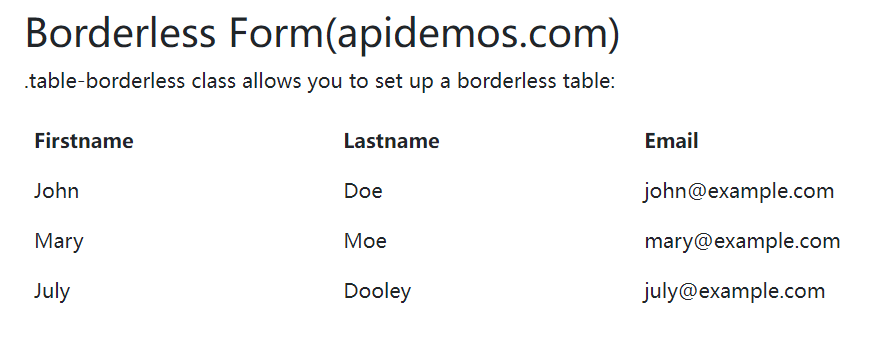
Specify the meaning of the color class
Colors can be set for rows or cells of a table by specifying meaningful color classes:
<!DOCTYPE html>
<html>
<head>
<title>Bootstrap5 demos</title>
<meta charset="utf-8">
<meta name="viewport" content="width=device-width, initial-scale=1">
<link href="https://cdn.staticfile.org/twitter-bootstrap/5.1.1/css/bootstrap.min.css" rel="stylesheet">
<script src="https://cdn.staticfile.org/twitter-bootstrap/5.1.1/js/bootstrap.bundle.min.js"></script>
</head>
<body>
<div class="container mt-3">
<h2>Specify the meaning of the color class</h2>
<p>Colors can be set for rows or cells of a table by specifying meaningful color classes:</p>
<table class="table">
<thead>
<tr>
<th>Firstname</th>
<th>Lastname</th>
<th>Email</th>
</tr>
</thead>
<tbody>
<tr>
<td>Default</td>
<td>Defaultson</td>
<td>def@somemail.com</td>
</tr>
<tr class="table-primary">
<td>Primary</td>
<td>Joe</td>
<td>joe@example.com</td>
</tr>
<tr class="table-success">
<td>Success</td>
<td>Doe</td>
<td>john@example.com</td>
</tr>
<tr class="table-danger">
<td>Danger</td>
<td>Moe</td>
<td>mary@example.com</td>
</tr>
<tr class="table-info">
<td>Info</td>
<td>Dooley</td>
<td>july@example.com</td>
</tr>
<tr class="table-warning">
<td>Warning</td>
<td>Refs</td>
<td>bo@example.com</td>
</tr>
<tr class="table-active">
<td>Active</td>
<td>Activeson</td>
<td>act@example.com</td>
</tr>
<tr class="table-secondary">
<td>Secondary</td>
<td>Secondson</td>
<td>sec@example.com</td>
</tr>
<tr class="table-light">
<td>Light</td>
<td>Angie</td>
<td>angie@example.com</td>
</tr>
<tr class="table-dark text-dark">
<td>Dark</td>
<td>Bo</td>
<td>bo@example.com</td>
</tr>
</tbody>
</table>
</div>
</body>
</html>Output:
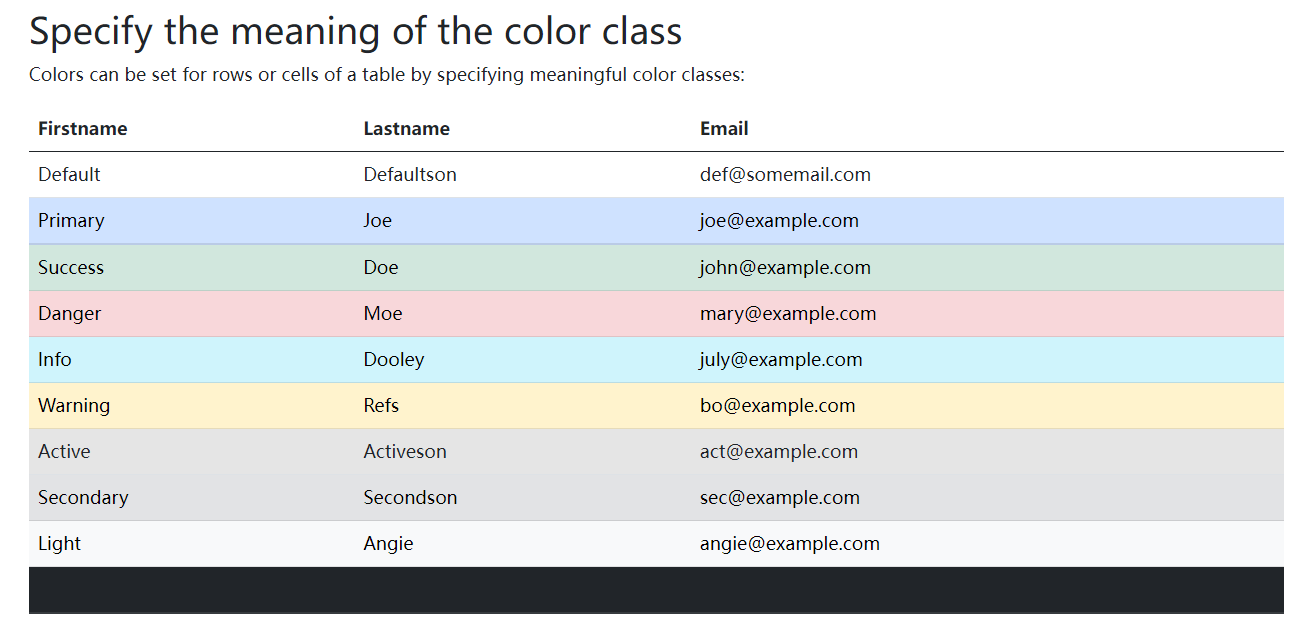
The following table lists the descriptions of the table color classes:
| Class Name | Description |
|---|---|
| .table-primary | Blue: Specify that this is an important operation |
| .table-success | Green: Specifies that this is an allowed operation |
| .table-danger | Red: Specifies that this is an operation that can be dangerous |
| .table-info | Light blue: indicates that the content has been changed |
| .table-warning | Orange: Indicates operations that require attention |
| .table-active | Gray: for mouse hover effect |
| .table-secondary | Gray: indicates that the content is not very important |
| .table-light | Light gray: can be the background of the table rows |
| .table-dark | Dark gray: can be the background of the table rows |
Table head color
We can also set the color of the table header, for example the .table-dark class is used to add a black background to the table header and the .table-light class is used to add a gray background to the table header:
<!DOCTYPE html>
<html>
<head>
<title>Bootstrap5 demos</title>
<meta charset="utf-8">
<meta name="viewport" content="width=device-width, initial-scale=1">
<link href="https://cdn.staticfile.org/twitter-bootstrap/5.1.1/css/bootstrap.min.css" rel="stylesheet">
<script src="https://cdn.staticfile.org/twitter-bootstrap/5.1.1/js/bootstrap.bundle.min.js"></script>
</head>
<body>
<div class="container mt-3">
<h2>Table head color(apidemos.com)</h2>
<p>.table-dark class is used to add a black background to the table header, and the .table-light class is used to add a gray background to the table header:</p>
<table class="table">
<thead class="table-dark">
<tr>
<th>Firstname</th>
<th>Lastname</th>
<th>Email</th>
</tr>
</thead>
<tbody>
<tr>
<td>John</td>
<td>Doe</td>
<td>john@example.com</td>
</tr>
<tr>
<td>Mary</td>
<td>Moe</td>
<td>mary@example.com</td>
</tr>
<tr>
<td>July</td>
<td>Dooley</td>
<td>july@example.com</td>
</tr>
</tbody>
</table>
<table class="table">
<thead class="table-light">
<tr>
<th>Firstname</th>
<th>Lastname</th>
<th>Email</th>
</tr>
</thead>
<tbody>
<tr>
<td>John</td>
<td>Doe</td>
<td>john@example.com</td>
</tr>
<tr>
<td>Mary</td>
<td>Moe</td>
<td>mary@example.com</td>
</tr>
<tr>
<td>July</td>
<td>Dooley</td>
<td>july@example.com</td>
</tr>
</tbody>
</table>
</div>
</body>
</html>Output:
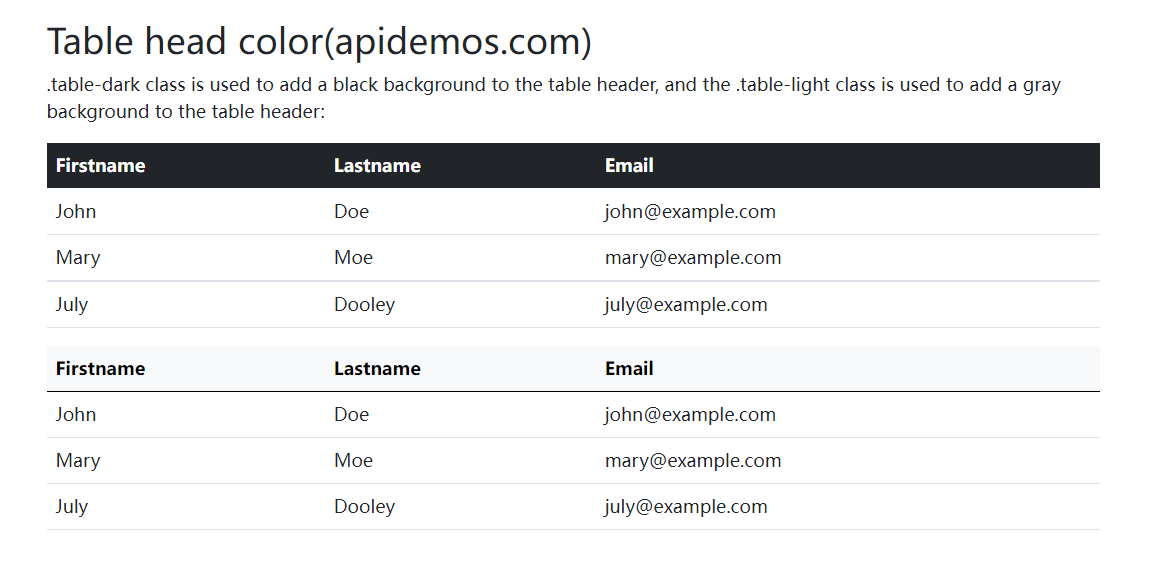
Smaller tables
The .table-sm class is used to set up smaller tables by reducing the inner margins:
<!DOCTYPE html>
<html>
<head>
<title>Bootstrap5 demos(apidemos.com)</title>
<meta charset="utf-8">
<meta name="viewport" content="width=device-width, initial-scale=1">
<link href="https://cdn.staticfile.org/twitter-bootstrap/5.1.1/css/bootstrap.min.css" rel="stylesheet">
<script src="https://cdn.staticfile.org/twitter-bootstrap/5.1.1/js/bootstrap.bundle.min.js"></script>
</head>
<body>
<div class="container mt-3">
<h2>Smaller tables(apidemos.com)</h2>
<p>.table-sm class is used to set up smaller tables by reducing the inner margins:</p>
<table class="table table-bordered table-sm">
<thead>
<tr>
<th>Firstname</th>
<th>Lastname</th>
<th>Email</th>
</tr>
</thead>
<tbody>
<tr>
<td>John</td>
<td>Doe</td>
<td>john@example.com</td>
</tr>
<tr>
<td>Mary</td>
<td>Moe</td>
<td>mary@example.com</td>
</tr>
<tr>
<td>July</td>
<td>Dooley</td>
<td>july@example.com</td>
</tr>
</tbody>
</table>
</div>
</body>
</html>Output:
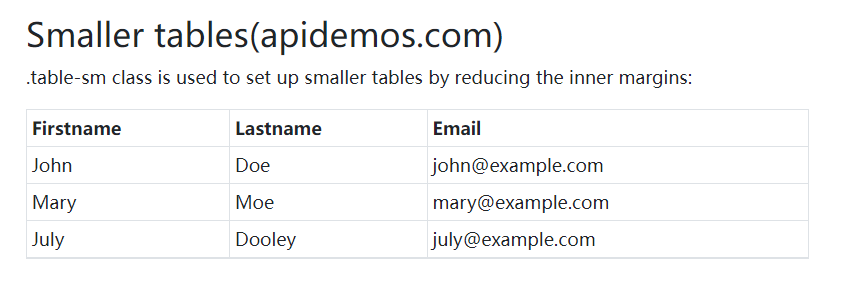
Responsive Forms
The .table-responsive class is used to create responsive tables: horizontal scrollbars are created when the screen width is less than 992px, and a different effect (no scrollbars) is displayed if the viewing area is wider than 992px:
<!DOCTYPE html>
<html>
<head>
<title>Bootstrap5 demos</title>
<meta charset="utf-8">
<meta name="viewport" content="width=device-width, initial-scale=1">
<link href="https://cdn.staticfile.org/twitter-bootstrap/5.1.1/css/bootstrap.min.css" rel="stylesheet">
<script src="https://cdn.staticfile.org/twitter-bootstrap/5.1.1/js/bootstrap.bundle.min.js"></script>
</head>
<body>
<div class="container mt-3">
<h2>Responsive Forms(apidemos.com)</h2>
<p>.table-responsive class is used to create responsive tables: horizontal scrollbars are created when the screen width is less than 992px, and a different effect (no scrollbars) is displayed if the viewing area is wider than 992px:</p>
<div class="table-responsive">
<table class="table">
<thead>
<tr>
<th>#</th>
<th>Firstname</th>
<th>Lastname</th>
<th>Age</th>
<th>City</th>
<th>Country</th>
<th>Sex</th>
<th>Example</th>
<th>Example</th>
<th>Example</th>
<th>Example</th>
</tr>
</thead>
<tbody>
<tr>
<td>1</td>
<td>Anna</td>
<td>Pitt</td>
<td>35</td>
<td>New York</td>
<td>USA</td>
<td>Female</td>
<td>Yes</td>
<td>Yes</td>
<td>Yes</td>
<td>Yes</td>
</tr>
</tbody>
</table>
</div>
</div>
</body>
</html>Output:
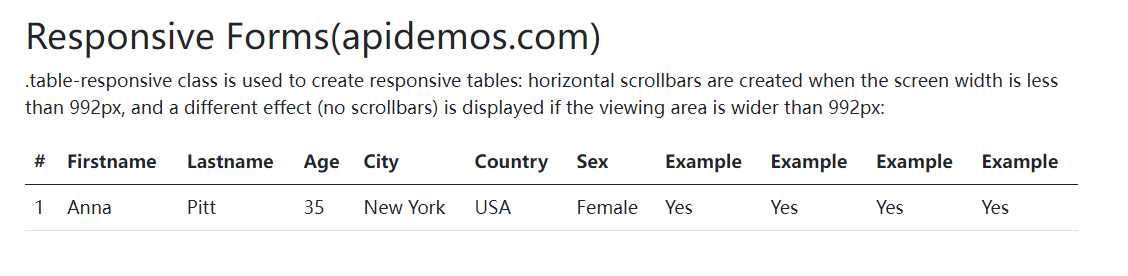
You can set the scrollbar to be displayed at the specified screen width by using the following class:
| class name | Screen width |
|---|---|
| .table-responsive-sm | < 576px |
| .table-responsive-md | < 768px |
| .table-responsive-lg | < 992px |
| .table-responsive-xl | < 1200px |
| .table-responsive-xxl | < 1400px |
<!DOCTYPE html>
<html>
<head>
<title>Bootstrap5 demos</title>
<meta charset="utf-8">
<meta name="viewport" content="width=device-width, initial-scale=1">
<link href="https://cdn.staticfile.org/twitter-bootstrap/5.1.1/css/bootstrap.min.css" rel="stylesheet">
<script src="https://cdn.staticfile.org/twitter-bootstrap/5.1.1/js/bootstrap.bundle.min.js"></script>
</head>
<body>
<div class="container mt-3">
<h2>Responsive Forms(apidemos.com)</h2>
<p>.table-responsive-sm class is used to create responsive tables that display horizontal scrollbars when the screen width is less than 576px.</p>
<div class="table-responsive-sm">
<table class="table">
<thead>
<tr>
<th>#</th>
<th>Firstname</th>
<th>Lastname</th>
<th>Age</th>
<th>City</th>
<th>Country</th>
<th>Sex</th>
<th>Example</th>
<th>Example</th>
<th>Example</th>
<th>Example</th>
</tr>
</thead>
<tbody>
<tr>
<td>1</td>
<td>Anna</td>
<td>Pitt</td>
<td>35</td>
<td>New York</td>
<td>USA</td>
<td>Female</td>
<td>Yes</td>
<td>Yes</td>
<td>Yes</td>
<td>Yes</td>
</tr>
</tbody>
</table>
</div>
</div>
</body>
</html>Output:
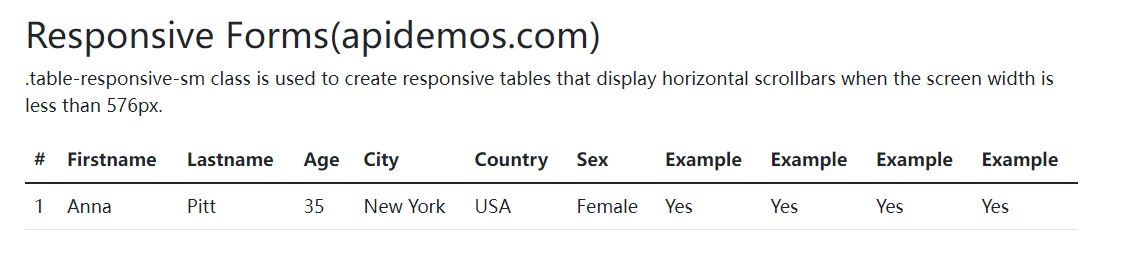
 ApiDemos™
ApiDemos™