Bootstrap 5 margin and padding
The syntax for setting margin and padding is as follows:
{property}{sides}-{size} property stands for property and contains:
m– used to set themarginp– used to set thepadding
sides Primary direction:
t– used to setmargin-toporpadding-topb– used to setmargin-bottomorpadding-bottoml– used to setmargin-leftorpadding-leftr– used to setmargin-rightorpadding-rightx– used to set*-leftand*-righty– used to set*-topand*-bottom- blank – used to set the
marginorpaddingof the element in all four directions
size refers to the size of the margins:
0– setmarginorpaddingto01– setmarginorpaddingto$spacer * .252– setmarginorpaddingto$spacer * .53– setmarginorpaddingto$spacer4– setmarginorpaddingto$spacer * 1.55– setmarginorpaddingto$spacer * 3auto– setmarginto auto
Look at the following source code settings for partial margins.
.mt-0 {
margin-top: 0 !important;
}
.ml-1 {
margin-left: (spacer * .25) !important;
}
.px-2 {
padding-left: (spacer * .5) !important;
padding-right: (spacer * .5) !important;
}
.p-3 {
padding:spacer !important;
}Example
<!DOCTYPE html>
<html lang="en">
<head>
<title>Bootstrap demos</title>
<meta charset="utf-8">
<meta name="viewport" content="width=device-width, initial-scale=1">
<link href="https://cdn.jsdelivr.net/npm/bootstrap@5.1.1/dist/css/bootstrap.min.css" rel="stylesheet">
<script src="https://cdn.jsdelivr.net/npm/bootstrap@5.1.1/dist/js/bootstrap.bundle.min.js"></script>
</head>
<body>
<div class="container mt-3">
<div class="mx-auto" style="width: 200px;">
Element setting centering
</div>
<form>
<div class="form-row">
<div class="form-group">
<label for="text" class="mt-2">set margin-top:</label>
<input type="text" class="form-control" id="text" placeholder="email">
<label for="color" class="mt-2">Color:</label>
<input type="color" id="color" class="form-control" style="width: 60px;padding: 4px;" autocomplete="off" value="#656565">
</div>
</div>
</form>
</div>
</body>
</html>Output:
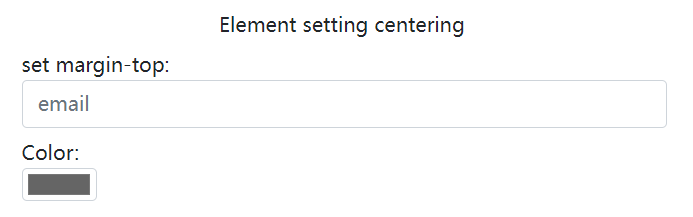
 ApiDemos™
ApiDemos™