Simple Cards
card and .card-body classes of Bootstrap5 to create a simple card that can contain a header, content, bottom and various color settings, as shown in the following example:
<!DOCTYPE html>
<html>
<head>
<title>Bootstrap5 demos</title>
<meta charset="utf-8">
<meta name="viewport" content="width=device-width, initial-scale=1">
<link href="https://cdn.staticfile.org/twitter-bootstrap/5.1.1/css/bootstrap.min.css" rel="stylesheet">
<script src="https://cdn.staticfile.org/twitter-bootstrap/5.1.1/js/bootstrap.bundle.min.js"></script>
</head>
<body>
<div class="container mt-3">
<h2>Simple Cards(apidemos.com)</h2>
<div class="card">
<div class="card-body">Simple cards</div>
</div>
</div>
</body>
</html>Output:
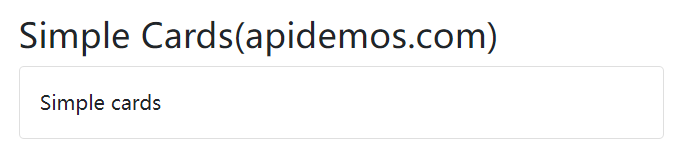
Header and bottom
The .card-header class is used to create the head style of the card and the .card-footer class is used to create the bottom style of the card.
<!DOCTYPE html>
<html>
<head>
<title>Bootstrap5 demos</title>
<meta charset="utf-8">
<meta name="viewport" content="width=device-width, initial-scale=1">
<link href="https://cdn.staticfile.org/twitter-bootstrap/5.1.1/css/bootstrap.min.css" rel="stylesheet">
<script src="https://cdn.staticfile.org/twitter-bootstrap/5.1.1/js/bootstrap.bundle.min.js"></script>
</head>
<body>
<div class="container mt-3">
<h2>Header and bottom of the card(apidemos.com)</h2>
<div class="card">
<div class="card-header">header</div>
<div class="card-body">content</div>
<div class="card-footer">bottom</div>
</div>
</div>
</body>
</html>Output:
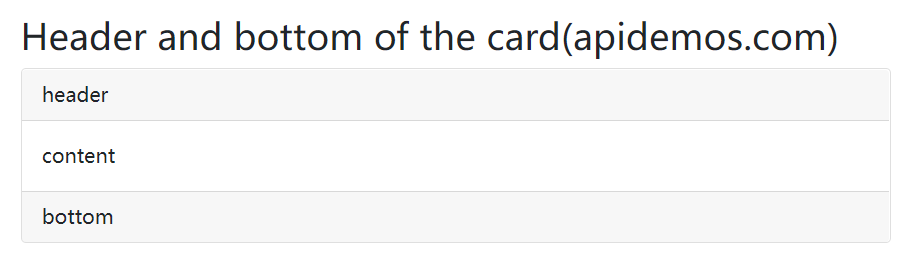
Multi-color Cards
Bootstrap 5 provides a variety of background color classes for cards:
- .bg-primary
- .bg-success
- .bg-info
- .bg-warning
- .bg-danger
- .bg-secondary
- .bg-dark
- .bg-light
<!DOCTYPE html>
<html>
<head>
<title>Bootstrap5 demos</title>
<meta charset="utf-8">
<meta name="viewport" content="width=device-width, initial-scale=1">
<link href="https://cdn.staticfile.org/twitter-bootstrap/5.1.1/css/bootstrap.min.css" rel="stylesheet">
<script src="https://cdn.staticfile.org/twitter-bootstrap/5.1.1/js/bootstrap.bundle.min.js"></script>
</head>
<body>
<div class="container mt-3">
<h2>Multi-color cards(apidemos.com)</h2>
<div class="card">
<div class="card-body">Basic Cards</div>
</div>
<br>
<div class="card bg-primary text-white">
<div class="card-body">primary Cards</div>
</div>
<br>
<div class="card bg-success text-white">
<div class="card-body">success Cards</div>
</div>
<br>
<div class="card bg-info text-white">
<div class="card-body">info Cards</div>
</div>
<br>
<div class="card bg-warning text-white">
<div class="card-body">warning Cards</div>
</div>
<br>
<div class="card bg-danger text-white">
<div class="card-body">danger Cards</div>
</div>
<br>
<div class="card bg-secondary text-white">
<div class="card-body">secondary Cards</div>
</div>
<br>
<div class="card bg-dark text-white">
<div class="card-body">dark Cards</div>
</div>
<br>
<div class="card bg-light text-dark">
<div class="card-body">light Cards</div>
</div>
</div>
</body>
</html>Output:
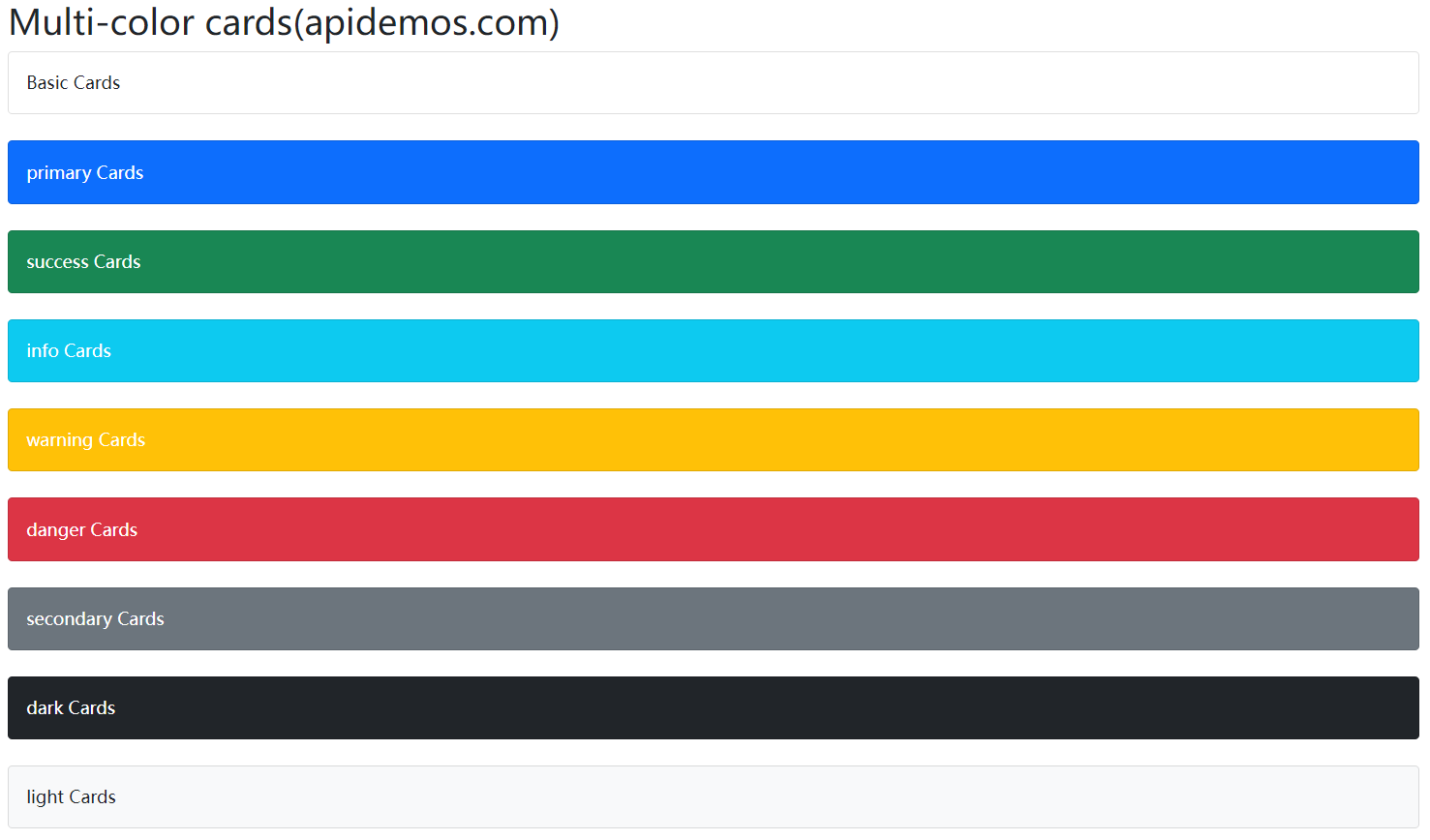
Title, text and links
We can use the .card-title class on the header element to set the title of the card. The .card-body class is used to set the content of the card body. The .card-text class is used to set the <p> tag in the card .card-body class and to remove the bottom margin if it says last line. The .card-link class is used to set the color for the link.
<!DOCTYPE html>
<html>
<head>
<title>Bootstrap5 demos</title>
<meta charset="utf-8">
<meta name="viewport" content="width=device-width, initial-scale=1">
<link href="https://cdn.staticfile.org/twitter-bootstrap/5.1.1/css/bootstrap.min.css" rel="stylesheet">
<script src="https://cdn.staticfile.org/twitter-bootstrap/5.1.1/js/bootstrap.bundle.min.js"></script>
</head>
<body>
<div class="container mt-3">
<h2>Title, text and links(apidemos.com)</h2>
<div class="card">
<div class="card-body">
<h4 class="card-title">Card title</h4>
<p class="card-text">Some example text. Some example text.</p>
<a href="#" class="card-link">Card link</a>
<a href="#" class="card-link">Another link</a>
</div>
</div>
</div>
</body>
</html>Output:
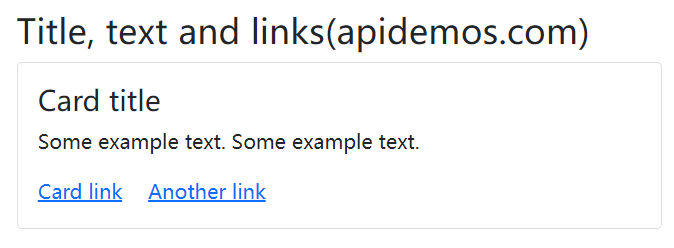
Image Cards
We can add .card-img-top (image above the text) or .card-img-bottom (image below the text) to <img> to set the image card.
<!DOCTYPE html>
<html>
<head>
<title>Bootstrap5 demos</title>
<meta charset="utf-8">
<meta name="viewport" content="width=device-width, initial-scale=1">
<link href="https://cdn.staticfile.org/twitter-bootstrap/5.1.1/css/bootstrap.min.css" rel="stylesheet">
<script src="https://cdn.staticfile.org/twitter-bootstrap/5.1.1/js/bootstrap.bundle.min.js"></script>
</head>
<body>
<div class="container mt-3">
<h2>Image Cards(apidemos.com)</h2>
<p>card-img-top:</p>
<div class="card" style="width:400px">
<img class="card-img-top" src="https://apidemos.geek-docs.com/bootstrap/cinqueterre.jpg" alt="Card image" style="width:100%">
<div class="card-body">
<h4 class="card-title">John Doe</h4>
<p class="card-text">Some example text some example text. John Doe is an architect and engineer</p>
<a href="#" class="btn btn-primary">See Profile</a>
</div>
</div>
<br>
<p>card-img-bottom:</p>
<div class="card" style="width:400px">
<div class="card-body">
<h4 class="card-title">Jane Doe</h4>
<p class="card-text">Some example text some example text. Jane Doe is an architect and engineer</p>
<a href="#" class="btn btn-primary">See Profile</a>
</div>
<img class="card-img-bottom" src="https://apidemos.geek-docs.com/bootstrap/cinqueterre.jpg" alt="Card image" style="width:100%">
</div>
</div>
</body>
</html>Output:
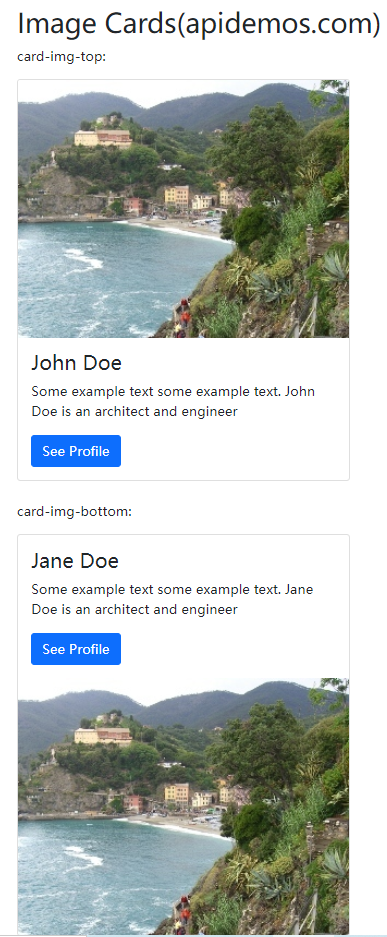
If the image is to be set as a background, you can use the .card-img-overlay class:
<!DOCTYPE html>
<html>
<head>
<title>Bootstrap5 demos</title>
<meta charset="utf-8">
<meta name="viewport" content="width=device-width, initial-scale=1">
<link href="https://cdn.staticfile.org/twitter-bootstrap/5.1.1/css/bootstrap.min.css" rel="stylesheet">
<script src="https://cdn.staticfile.org/twitter-bootstrap/5.1.1/js/bootstrap.bundle.min.js"></script>
</head>
<body>
<div class="container mt-3">
<h2>Text overlay image(apidemos.com)</h2>
<p>If the image is to be set as a background, you can use the .card-img-overlay class:</p>
<div class="card img-fluid" style="width:500px">
<img class="card-img-top" src="https://apidemos.geek-docs.com/bootstrap/cinqueterre.jpg" alt="Card image" style="width:100%">
<div class="card-img-overlay">
<h4 class="card-title">John Doe</h4>
<p class="card-text">Some example text some example text. Some example text some example text. Some example text some example text. Some example text some example text.</p>
<a href="#" class="btn btn-primary">See Profile</a>
</div>
</div>
</div>
</body>
</html>Output:
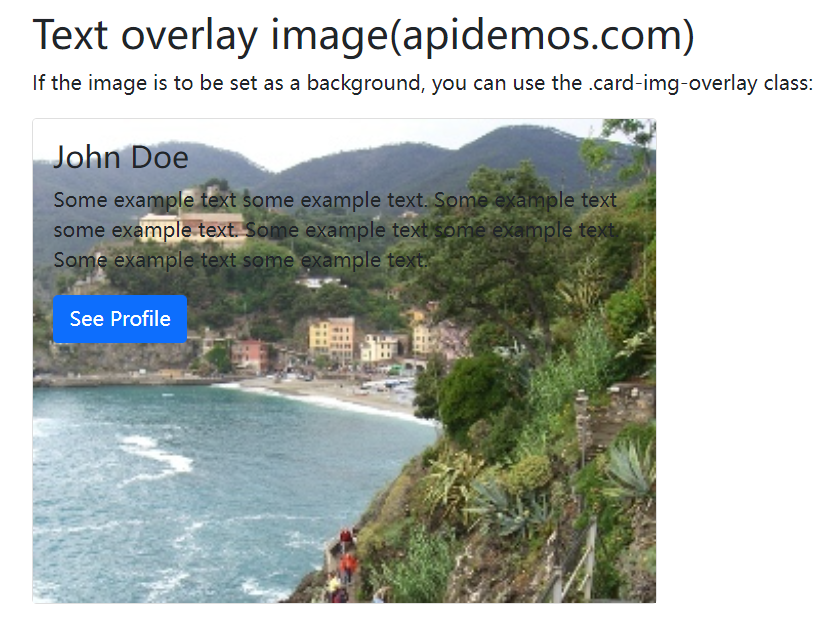
 ApiDemos™
ApiDemos™