Bootstrap 5 Borders
We can use the border related class to display borders as needed.
<!DOCTYPE html>
<html>
<head>
<title>Bootstrap5 demos</title>
<meta charset="utf-8">
<meta name="viewport" content="width=device-width, initial-scale=1">
<link href="https://cdn.staticfile.org/twitter-bootstrap/5.1.1/css/bootstrap.min.css" rel="stylesheet">
<script src="https://cdn.staticfile.org/twitter-bootstrap/5.1.1/js/bootstrap.bundle.min.js"></script>
<style>
span {
display: inline-block;
width: 75px;
height: 75px;
margin: 6px;
background-color: #f9f9f9;
}
</style>
</head>
<body>
<div class="container mt-3">
<span class="border"></span>
<span class="border border-0"></span>
<span class="border border-top-0"></span>
<span class="border border-right-0"></span>
<span class="border border-bottom-0"></span>
<span class="border border-left-0"></span>
<br>
<span class="border-top"></span>
<span class="border-end"></span>
<span class="border-bottom"></span>
<span class="border-start"></span>
</div>
</body>
</html>Output:
The classes .border-1 to .border-5 are used to set the width of the border line.
<!DOCTYPE html>
<html>
<head>
<title>Bootstrap5 demos</title>
<meta charset="utf-8">
<meta name="viewport" content="width=device-width, initial-scale=1">
<link href="https://cdn.staticfile.org/twitter-bootstrap/5.1.1/css/bootstrap.min.css" rel="stylesheet">
<script src="https://cdn.staticfile.org/twitter-bootstrap/5.1.1/js/bootstrap.bundle.min.js"></script>
<style>
span {
display: inline-block;
width: 75px;
height: 75px;
margin: 6px;
background-color: #f9f9f9;
}
</style>
</head>
<body>
<div class="container mt-3">
<span class="border border-1"></span>
<span class="border border-2"></span>
<span class="border border-3"></span>
<span class="border border-4"></span>
<span class="border border-5"></span>
</div>
</body>
</html>Output:

Border color
The following sets the different colors of the border.
<!DOCTYPE html>
<html>
<head>
<title>Bootstrap5 demos</title>
<meta charset="utf-8">
<meta name="viewport" content="width=device-width, initial-scale=1">
<link href="https://cdn.staticfile.org/twitter-bootstrap/5.1.1/css/bootstrap.min.css" rel="stylesheet">
<script src="https://cdn.staticfile.org/twitter-bootstrap/5.1.1/js/bootstrap.bundle.min.js"></script>
<style>
span {
display: inline-block;
width: 75px;
height: 75px;
margin: 6px;
background-color: #f9f9f9;
}
</style>
</head>
<body>
<div class="container mt-3">
<span class="border border-primary"></span>
<span class="border border-secondary"></span>
<span class="border border-success"></span>
<span class="border border-danger"></span>
<span class="border border-warning"></span>
<span class="border border-info"></span>
<span class="border border-light"></span>
<span class="border border-dark"></span>
<span class="border border-white"></span>
</div>
</body>
</html>Output:
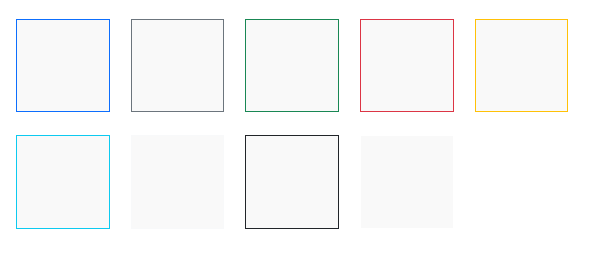
Border radius
rounded Related classes for setting rounded corners.
<!DOCTYPE html>
<html>
<head>
<title>Bootstrap5 demos</title>
<meta charset="utf-8">
<meta name="viewport" content="width=device-width, initial-scale=1">
<link href="https://cdn.staticfile.org/twitter-bootstrap/5.1.1/css/bootstrap.min.css" rel="stylesheet">
<script src="https://cdn.staticfile.org/twitter-bootstrap/5.1.1/js/bootstrap.bundle.min.js"></script>
<style>
.bd-placeholder-img {
font-size: 1.125rem;
text-anchor: middle;
-webkit-user-select: none;
-moz-user-select: none;
user-select: none;
}
.rounded {
border-radius: .25rem!important;
}
</style>
</head>
<body>
<div class="container mt-3">
<svg class="bd-placeholder-img rounded" width="75" height="75" xmlns="http://www.w3.org/2000/svg" role="img" aria-label="Example rounded image: 75x75" preserveAspectRatio="xMidYMid slice" focusable="false"><title>Example rounded image</title><rect width="100%" height="100%" fill="#868e96"></rect><text x="50%" y="50%" fill="#dee2e6" dy=".3em">75x75</text></svg>
<svg class="bd-placeholder-img rounded-top" width="75" height="75" xmlns="http://www.w3.org/2000/svg" role="img" aria-label="Example top rounded image: 75x75" preserveAspectRatio="xMidYMid slice" focusable="false"><title>Example top rounded image</title><rect width="100%" height="100%" fill="#868e96"></rect><text x="50%" y="50%" fill="#dee2e6" dy=".3em">75x75</text></svg>
<svg class="bd-placeholder-img rounded-end" width="75" height="75" xmlns="http://www.w3.org/2000/svg" role="img" aria-label="Example right rounded image: 75x75" preserveAspectRatio="xMidYMid slice" focusable="false"><title>Example right rounded image</title><rect width="100%" height="100%" fill="#868e96"></rect><text x="50%" y="50%" fill="#dee2e6" dy=".3em">75x75</text></svg>
<svg class="bd-placeholder-img rounded-bottom" width="75" height="75" xmlns="http://www.w3.org/2000/svg" role="img" aria-label="Example bottom rounded image: 75x75" preserveAspectRatio="xMidYMid slice" focusable="false"><title>Example bottom rounded image</title><rect width="100%" height="100%" fill="#868e96"></rect><text x="50%" y="50%" fill="#dee2e6" dy=".3em">75x75</text></svg>
<svg class="bd-placeholder-img rounded-start" width="75" height="75" xmlns="http://www.w3.org/2000/svg" role="img" aria-label="Example left rounded image: 75x75" preserveAspectRatio="xMidYMid slice" focusable="false"><title>Example left rounded image</title><rect width="100%" height="100%" fill="#868e96"></rect><text x="50%" y="50%" fill="#dee2e6" dy=".3em">75x75</text></svg>
<svg class="bd-placeholder-img rounded-circle" width="75" height="75" xmlns="http://www.w3.org/2000/svg" role="img" aria-label="Completely round image: 75x75" preserveAspectRatio="xMidYMid slice" focusable="false"><title>Completely round image</title><rect width="100%" height="100%" fill="#868e96"></rect><text x="50%" y="50%" fill="#dee2e6" dy=".3em">75x75</text></svg>
<svg class="bd-placeholder-img rounded-pill" width="150" height="75" xmlns="http://www.w3.org/2000/svg" role="img" aria-label="Rounded pill image: 150x75" preserveAspectRatio="xMidYMid slice" focusable="false"><title>Rounded pill image</title><rect width="100%" height="100%" fill="#868e96"></rect><text x="50%" y="50%" fill="#dee2e6" dy=".3em">150x75</text></svg>
</div>
</body>
</html>Output:
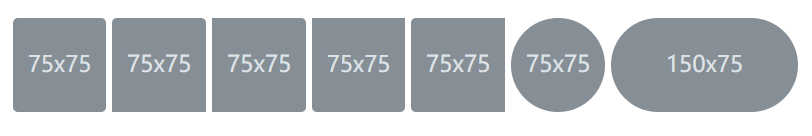
Border Sizes
The rounded-0 to rounded-3 classes are used to set the size of rounded corners.
<!DOCTYPE html>
<html>
<head>
<title>Bootstrap5 demos</title>
<meta charset="utf-8">
<meta name="viewport" content="width=device-width, initial-scale=1">
<link href="https://cdn.staticfile.org/twitter-bootstrap/5.1.1/css/bootstrap.min.css" rel="stylesheet">
<script src="https://cdn.staticfile.org/twitter-bootstrap/5.1.1/js/bootstrap.bundle.min.js"></script>
<style>
.bd-placeholder-img {
font-size: 1.125rem;
text-anchor: middle;
-webkit-user-select: none;
-moz-user-select: none;
user-select: none;
}
</style>
</head>
<body>
<div class="container mt-3">
<svg class="bd-placeholder-img rounded-0" width="175" height="175" xmlns="http://www.w3.org/2000/svg" role="img" aria-label="Example non-rounded image: 75x75" preserveAspectRatio="xMidYMid slice" focusable="false"><title>Example non-rounded image</title><rect width="100%" height="100%" fill="#868e96"></rect><text x="50%" y="50%" fill="#dee2e6" dy=".3em">175x175-rounded-0</text></svg>
<svg class="bd-placeholder-img rounded-1" width="175" height="175" xmlns="http://www.w3.org/2000/svg" role="img" aria-label="Example small rounded image: 75x75" preserveAspectRatio="xMidYMid slice" focusable="false"><title>Example small rounded image</title><rect width="100%" height="100%" fill="#868e96"></rect><text x="50%" y="50%" fill="#dee2e6" dy=".3em">175x175-rounded-1</text></svg>
<svg class="bd-placeholder-img rounded-2" width="175" height="175" xmlns="http://www.w3.org/2000/svg" role="img" aria-label="Example default rounded image: 75x75" preserveAspectRatio="xMidYMid slice" focusable="false"><title>Example default rounded image</title><rect width="100%" height="100%" fill="#868e96"></rect><text x="50%" y="50%" fill="#dee2e6" dy=".3em">175x175-rounded-2</text></svg>
<svg class="bd-placeholder-img rounded-3" width="175" height="175" xmlns="http://www.w3.org/2000/svg" role="img" aria-label="Example large rounded image: 75x75" preserveAspectRatio="xMidYMid slice" focusable="false"><title>Example large rounded image</title><rect width="100%" height="100%" fill="#868e96"></rect><text x="50%" y="50%" fill="#dee2e6" dy=".3em">175x175-rounded-3</text></svg>
</div>
</body>
</html>Output:
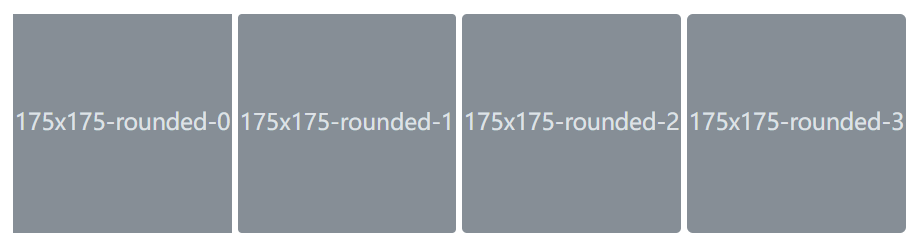
 ApiDemos™
ApiDemos™