Bootstrap 5 Float
Toggle floats on any element, across any breakpoint, using our responsive float utilities.
Elements float to the right using the .float-end class, float to the left using the .float-start class, and the .clearfix class is used to clear the float:
<!DOCTYPE html>
<html>
<head>
<title>Bootstrap5 demos</title>
<meta charset="utf-8">
<meta name="viewport" content="width=device-width, initial-scale=1">
<link href="https://cdn.staticfile.org/twitter-bootstrap/5.1.1/css/bootstrap.min.css" rel="stylesheet">
<script src="https://cdn.staticfile.org/twitter-bootstrap/5.1.1/js/bootstrap.bundle.min.js"></script>
</head>
<body>
<div class="container mt-3">
<h2>Float(apidemos.com)</h2>
<p>The .float-end class is used to float elements to the right, the .float-start class is used to float elements to the left, and the .clearfix class is used to clear floats:</p>
<div class="clearfix">
<span class="float-start">Float left</span>
<span class="float-end">Float right</span>
</div>
</div>
</body>
</html>The .float-end class is used to float elements to the right, the .float-start class is used to float elements to the left, and the .clearfix class is used to clear floats.
Output:
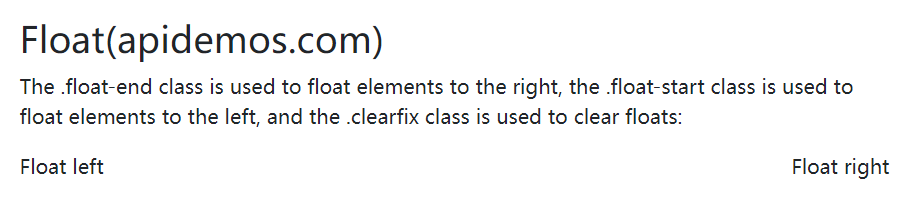
The float effect can also be set according to the screen size (.float-*-left|right - * means sm (>=576px), md (>=768px), lg (>=992px), xl (>=1200px) or xxl (>=1400px)):
<!DOCTYPE html>
<html>
<head>
<title>Bootstrap5 demos</title>
<meta charset="utf-8">
<meta name="viewport" content="width=device-width, initial-scale=1">
<link href="https://cdn.staticfile.org/twitter-bootstrap/5.1.1/css/bootstrap.min.css" rel="stylesheet">
<script src="https://cdn.staticfile.org/twitter-bootstrap/5.1.1/js/bootstrap.bundle.min.js"></script>
</head>
<body>
<div class="container mt-3">
<h2>Responsive Float</h2>
<p>The float effect can be set according to the screen size (.float-*-left|right - * means sm (>=576px), md (>=768px), lg (>=992px), xl (>=1200px) or xxl (>=1400px)):</p>
<div class="clearfix">
<div class="float-sm-end">Small screen floats to the right</div><br>
<div class="float-md-end">Medium screen floats to the right</div><br>
<div class="float-lg-end">Large screen floating to the right</div><br>
<div class="float-xl-end">Super large screen floating to the right</div><br>
<div class="float-xxl-end">Extra large screen floating to the right</div><br>
<div class="float-none">No float</div>
</div>
</div>
</body>
</html>Output:
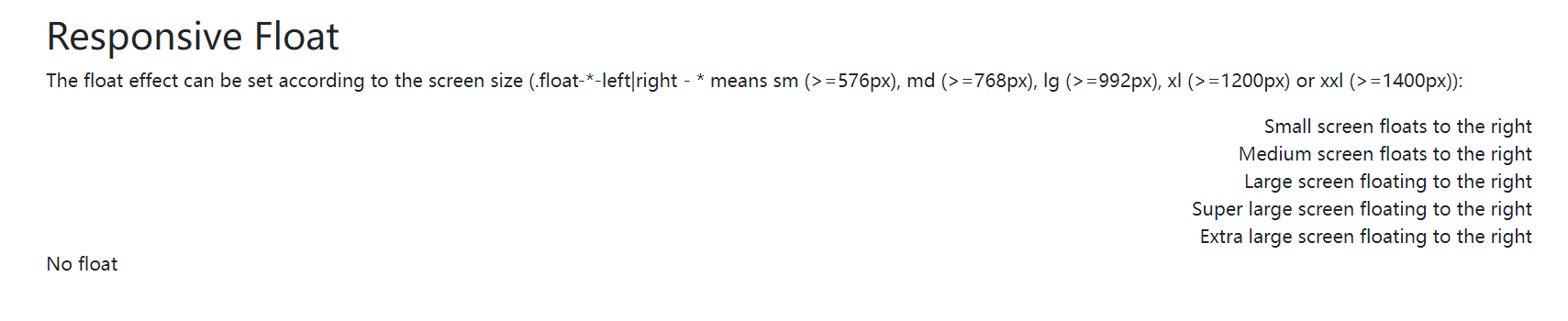
 ApiDemos™
ApiDemos™