Bootstrap 5 Badges
Badges are mainly used to highlight new or unread items.
To use badges, simply add the .badge class plus a color class with the specified meaning (e.g. .bg-secondary) to the <span> element.
The badge can change depending on the size of the parent element:
<!DOCTYPE html>
<html>
<head>
<title>Bootstrap5 demos</title>
<meta charset="utf-8">
<meta name="viewport" content="width=device-width, initial-scale=1">
<link href="https://cdn.staticfile.org/twitter-bootstrap/5.1.1/css/bootstrap.min.css" rel="stylesheet">
<script src="https://cdn.staticfile.org/twitter-bootstrap/5.1.1/js/bootstrap.bundle.min.js"></script>
</head>
<body>
<div class="container mt-3">
<h2>Badges(apidemos.com)</h2>
<h1>Testing Title <span class="badge bg-secondary">New</span></h1>
<h2>Testing Title <span class="badge bg-secondary">New</span></h2>
<h3>Testing Title <span class="badge bg-secondary">New</span></h3>
<h4>Testing Title <span class="badge bg-secondary">New</span></h4>
<h5>Testing Title <span class="badge bg-secondary">New</span></h5>
<h6>Testing Title <span class="badge bg-secondary">New</span></h6>
</div>
</body>
</html>Output:
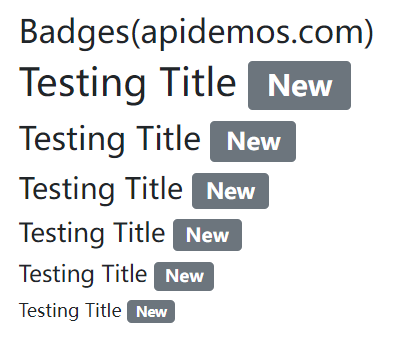
Various color types of badges
All color types of badges are listed below:
<!DOCTYPE html>
<html>
<head>
<title>Bootstrap5 demos</title>
<meta charset="utf-8">
<meta name="viewport" content="width=device-width, initial-scale=1">
<link href="https://cdn.staticfile.org/twitter-bootstrap/5.1.1/css/bootstrap.min.css" rel="stylesheet">
<script src="https://cdn.staticfile.org/twitter-bootstrap/5.1.1/js/bootstrap.bundle.min.js"></script>
</head>
<body>
<div class="container mt-3">
<h2>Various color types of badges(apidemos.com)</h2>
<span class="badge bg-primary">primary</span>
<span class="badge bg-secondary">secondary</span>
<span class="badge bg-success">success</span>
<span class="badge bg-danger">danger</span>
<span class="badge bg-warning">warning</span>
<span class="badge bg-info">info</span>
<span class="badge bg-light">light</span>
<span class="badge bg-dark">dark</span>
</div>
</body>
</html>Output:
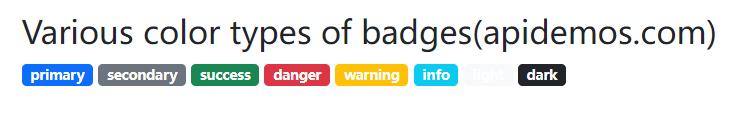
Pill-shaped badge
Use the .rounded-pill class to set the pill shape badge:
<!DOCTYPE html>
<html>
<head>
<title>Bootstrap5 demos</title>
<meta charset="utf-8">
<meta name="viewport" content="width=device-width, initial-scale=1">
<link href="https://cdn.staticfile.org/twitter-bootstrap/5.1.1/css/bootstrap.min.css" rel="stylesheet">
<script src="https://cdn.staticfile.org/twitter-bootstrap/5.1.1/js/bootstrap.bundle.min.js"></script>
</head>
<body>
<div class="container mt-3">
<h2>Pill-shaped badge</h2>
<span class="badge rounded-pill bg-default">default</span>
<span class="badge rounded-pill bg-primary">primary</span>
<span class="badge rounded-pill bg-success">success</span>
<span class="badge rounded-pill bg-info">info</span>
<span class="badge rounded-pill bg-warning">warning</span>
<span class="badge rounded-pill bg-danger">danger</span>
</div>
</body>
</html>Output:
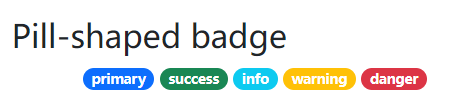
Badge insertion into the element
The following example embeds the badge inside the button.
<!DOCTYPE html>
<html>
<head>
<title>Bootstrap5 demos</title>
<meta charset="utf-8">
<meta name="viewport" content="width=device-width, initial-scale=1">
<link href="https://cdn.staticfile.org/twitter-bootstrap/5.1.1/css/bootstrap.min.css" rel="stylesheet">
<script src="https://cdn.staticfile.org/twitter-bootstrap/5.1.1/js/bootstrap.bundle.min.js"></script>
</head>
<body>
<div class="container mt-3">
<h2>Badge embedded into the button(apidemos.com)</h2>
<button type="button" class="btn btn-primary">
Messages <span class="badge bg-danger">8</span>
</button>
<button type="button" class="btn btn-danger">
Notifications <span class="badge bg-dark">9</span>
</button>
</div>
</body>
</html>Output:
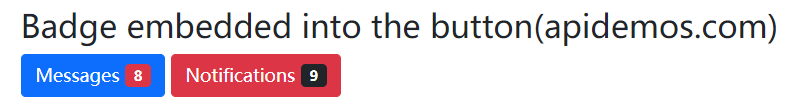
 ApiDemos™
ApiDemos™