Bootstrap 5 Center Alignment
Use the .mx-auto class to center-align elements (add margin-left and margin-right to auto):
<!DOCTYPE html>
<html>
<head>
<title>Bootstrap5 demos</title>
<meta charset="utf-8">
<meta name="viewport" content="width=device-width, initial-scale=1">
<link href="https://cdn.staticfile.org/twitter-bootstrap/5.1.1/css/bootstrap.min.css" rel="stylesheet">
<script src="https://cdn.staticfile.org/twitter-bootstrap/5.1.1/js/bootstrap.bundle.min.js"></script>
</head>
<body>
<div class="container mt-3">
<div class="mx-auto bg-warning" style="width:150px">Center Alignment</div>
</div>
</body>
</html>Output:
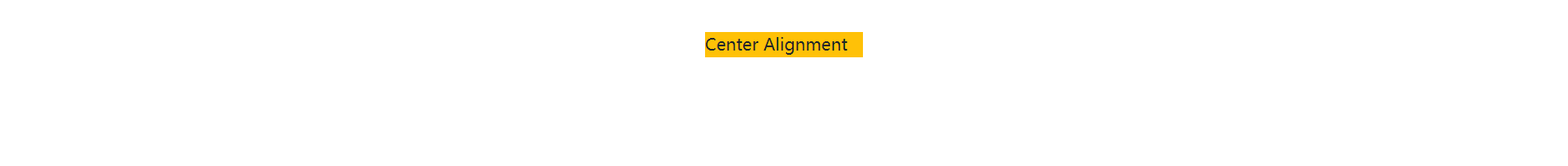
 ApiDemos™
ApiDemos™