Linux patch command: apply a diff file
Linux patch command Function Description
Using the patch command you can apply a patch file generated with the diff program that contains a list of differences, thus allowing for an upgrade.
Linux patch command Syntax
patch [Option] [original File [patch File]]
patch [Option] <[patch File]The meaning of each option in the command is shown in the following table.
| Option | Description |
|---|---|
-o <File> |
Send output to outfile instead of patching files in place. Do not use this option if outfile is one of the files to be patched. When outfile is -, send output to standard output, and send any messages that would usually go to standard output to standard error. |
-d <Directory> |
Change to the directory dir immediately, before doing anything else. |
--binary |
Read and write data in binary mode |
-l |
Match patterns loosely, in case tabs or spaces have been munged in your files. |
-i <patchfile> |
Read the patch from patchfile. If patchfile is -, read from standard input, the default. |
-V <Method> |
Use method to determine backup file names. |
-r <File> |
Put rejects into rejectfile instead of the default .rej file. When rejectfile is -, discard rejects. |
-D <Name> |
Use the #ifdef ... #endif construct to mark changes, with define as the differentiating symbol. |
-z <suffix> |
Use the simple method to determine backup file names (see the -V method or –version-control method option), and use suffix as the suffix. |
-Y <prefix> |
Use the simple method to determine backup file names (see the -V method or –version-control method option), and prefix pref to the basename of a file name when generating its backup file name. |
-m |
Do not create reject files, use conflict flags to merge |
-B <prefix> |
Use the simple method to determine backup file names (see the -V method or –version-control method option), and append pref to a file name when generating its backup file name. For example, with -B /junk/ the simple backup file name for src/patch/util.c is /junk/src/patch/util.c. |
-E |
Remove output files that are empty after the patches have been applied. |
-T |
Set the modification and access times of patched files from time stamps given in context diff headers. |
-Z |
Set the modification and access times of patched files from time stamps given in context diff headers. |
-b |
Make backup files. That is, when patching a file, rename or copy the original instead of removing it. When backing up a file that does not exist, an empty, unreadable backup file is created as a placeholder to represent the nonexistent file. See the -V or –version-control option for details about how backup file names are determined. |
--backup-if-mismatch |
Back up a file if the patch does not match the file exactly and if backups are not otherwise requested. This is the default unless patch is conforming to POSIX. |
-e |
Interpret the patch file as an ed script. |
-u |
Interpret the patch file as a unified context diff. |
-n |
Interpret the patch file as a normal diff. |
-t |
Suppress questions like -f, but make some different assumptions: skip patches whose headers do not contain file names (the same as -f); skip patches for which the file has the wrong version for the Prereq: line in the patch; and assume that patches are reversed if they look like they are. |
-s |
Work silently, unless an error occurs. |
--verbose |
Output extra information about the work being done. |
--dry-run |
Print the results of applying the patches without actually changing any files. |
Linux patch command Example
Apply patch files
[root@rhel ~]# cat /root/a1
aaa
bbb
[root@rhel ~]# cat /root/a2
aaa
ccc
[root@rhel ~]# diff -ruN /root/a1 /root/a2 >/root/a.diff
// Compare the differences between the /root/a1 and /root/a2 files and generate the diff file /root/a.diff
[root@rhel ~]# patch -p1</root/a.diff
can't find file to patch at input line 3
Perhaps you used the wrong -p or --strip option?
The text leading up to this was:
--------------------------
|---/root/a12014-07-07 14:37:46.137157231+0800
|+++/root/a22014-07-07 14:37:52.759156785+0800
--------------------------
File to patch: /root/a2 // Type /root/a2
patching file /root/a2
Reversed(or previously applied)patch detected! Assume-R?[n]y // Enter y to confirm
// This updates the /root/a2 file with the contents of the /root/a1 file
[root@rhel ~]# cat /root/a2
aaa
bbbOutput:
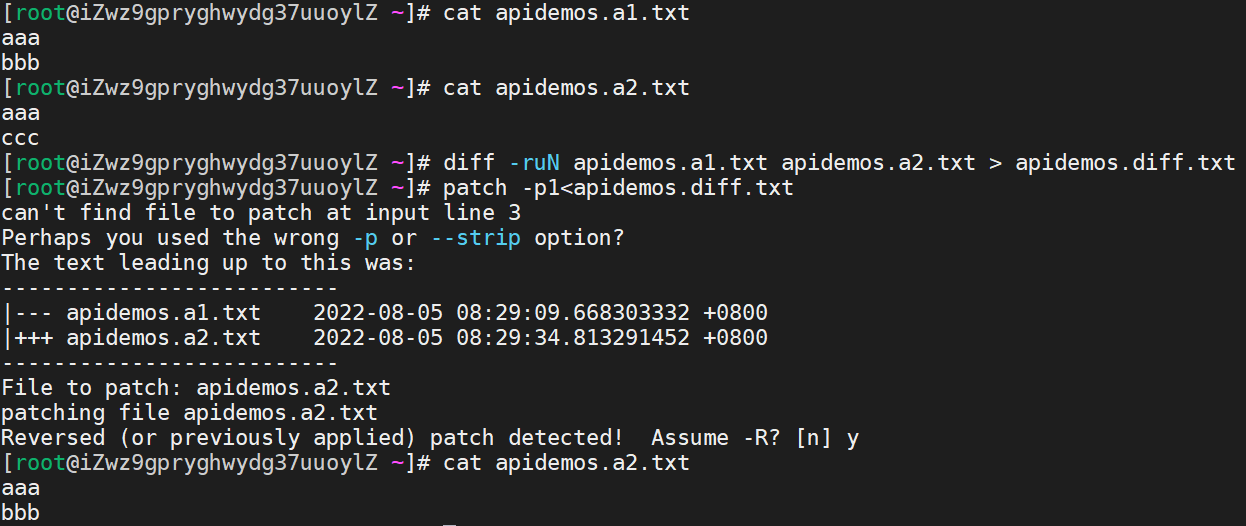
 ApiDemos™
ApiDemos™