Docker Install Redis
Redis is an open source, ANSI C, network-enabled, in-memory persistent, Key-Value, NoSQL database with APIs in multiple languages.
1. Check the available Redis versions
Visit the Redis mirror repository at https://hub.docker.com/_/redis?tab=tags.
You can view other versions of Redis by Sort by, the default is the latest version redis:latest.
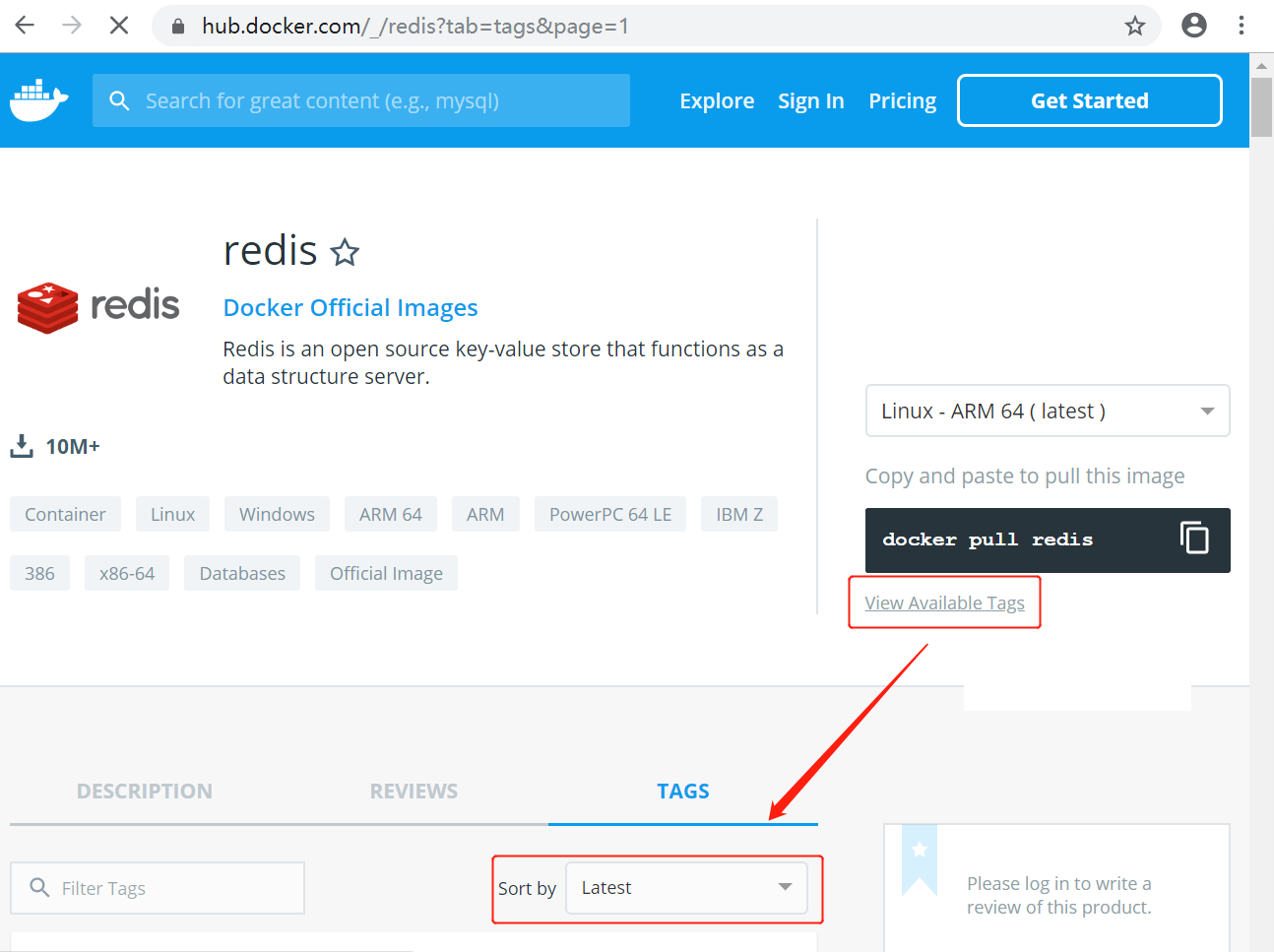
You can also find other versions you want in the drop-down list –
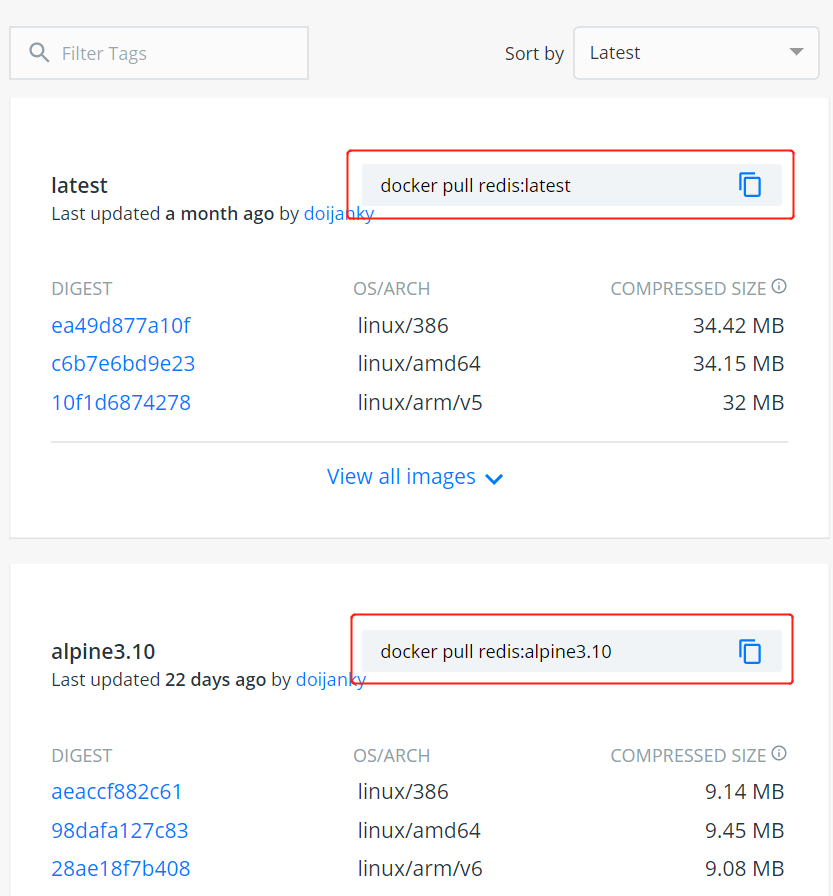
In addition, we can use the docker search redis command to see the available versions:
$ docker search redis
NAME DESCRIPTION STARS OFFICIAL AUTOMATED
redis Redis is an open source ... 2321 [OK]
sameersbn/redis 32 [OK]
torusware/speedus-redis Always updated official ... 29 [OK]
bitnami/redis Bitnami Redis Docker Image 22 [OK]
anapsix/redis 11MB Redis server image ... 6 [OK]
webhippie/redis Docker images for redis 4 [OK]
clue/redis-benchmark A minimal docker image t... 3 [OK]
williamyeh/redis Redis image for Docker 3 [OK]
unblibraries/redis Leverages phusion/baseim... 2 [OK]
greytip/redis redis 3.0.3 1 [OK]
servivum/redis Redis Docker Image 1 [OK]
...2. fetch the latest version of the Redis image
Here we pull the official latest version of the image:
$ docker pull redis:latest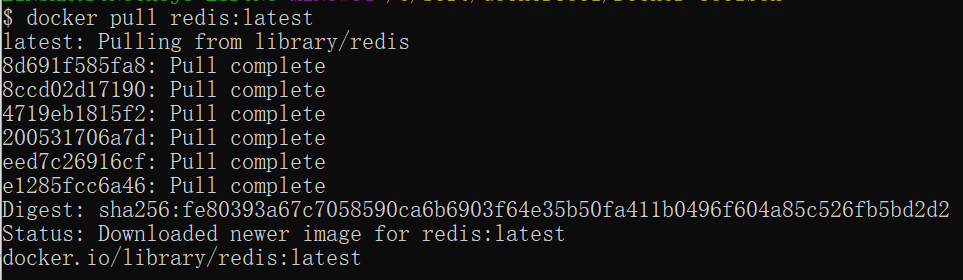
3. Check the local image
Use the following command to see if redis is installed:
$ docker images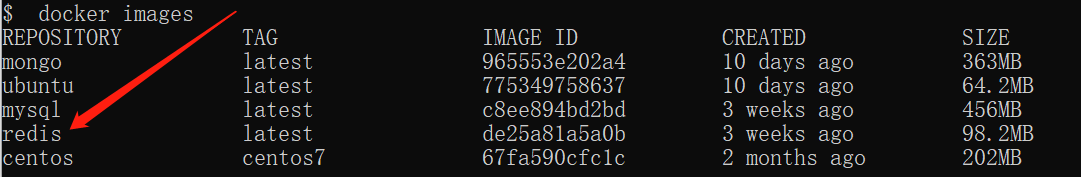
In the above image you can see that we have installed the latest version (latest) of the redis image.
4. Running the container
Once the installation is complete, we can run the redis container using the following command.
$ docker run -itd --name redis-test -p 6379:6379 redisParameter description.
- -p 6379:6379: Maps port 6379 of the container service to port 6379 of the host. External access to the Redis service is possible directly through the host ip:6379.
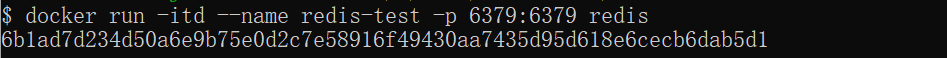
5. Successful installation
Finally, we can view the running information of the container by using the docker ps command.
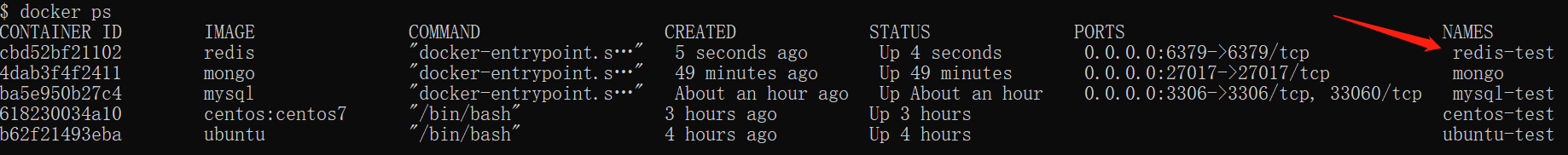
Next, we test using the redis service via the redis-cli connection.
$ docker exec -it redis-test /bin/bash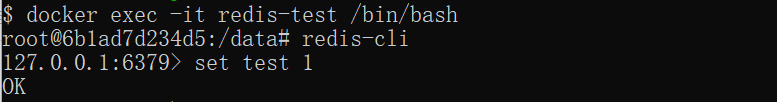
 ApiDemos™
ApiDemos™